I love GIFs, I really do. Creating GIFs and short videos are a great medium to share WIP projects and product demos. Somehow, so far creating these has not been a smooth experience for me.
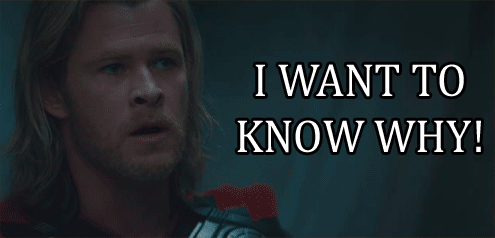
Lack of information on the availability of tools to convert images into videos and GIFs.
So, I searched and searched until I found a few good alternatives on how to make a GIF and videos online for free. Being a Linux lover, I performed all the tricks on my Ubuntu machine.
Let’s roll the alternatives on how to make a GIF online one by one
Lena Groeger, from ProPublica, has published a good tutorial on creating GIFs. The options include Photoshop, QuickTime player + Photoshop, and ImageMagick apart from references to multiple ways to create GIFs from SVGs. FYI, as I neither have access to Photoshop nor have the skills to use it, my
1) YouTube video creator

YouTube Initially supported creating videos from images, which has now been abandoned. Otherwise, it would’ve been a superb addition to the already
2) YouPitchMe for Google Slides, Chrome Extension
It is a useful tool where you can have a video of the user along with slides. It is helpful in making pitches for products. I tested with a short recording, and it was a smooth experience. However, I am not inclined to use 50% of the view with a human face and would instead use entire space for the GIF. Hence, I didn’t pursue this further. Hmm, so what’s next?
3) WeVideo, Chrome Extension

WeVideo is an exciting tool where we can upload images (screenshots, pictures etc.). However, the workflow was not as smooth as I would have liked. Also, it required video editing skills of sorts which I didn’t have, and so I couldn’t progress with it.
4) GIF maker aka Docs365
Search the question “How to make a GIF” on Google and GIFMaker link would show up on the front page. It’s a GIF maker for Google Slides that generates a GIF from a set of slides, but I can use ImageMagick for that anyway and with more control. It is now called Docs365 GIFmaker. One can install this as an add-on in Google Slides. This add-on gives the ability to control the dimensions (width and height) and frame change duration of the GIF.
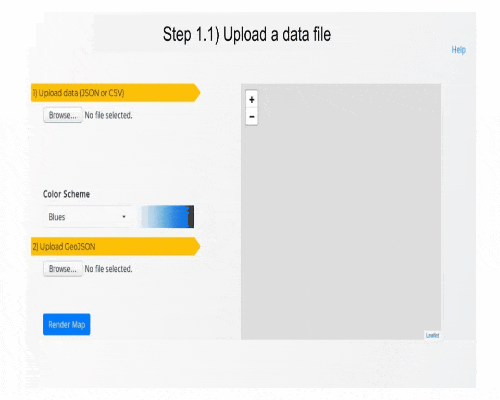
5) ImageMagick
Using ImageMagick requires command line interface (CLI) skills. It’s not too hard to use once you’re a bit familiar with command line. If you’re directly looking for a solution, head to StackOverflow. This tool can add custom text including positioning, with (which you can do via GUI in Photoshop). I liked the output of ImageMagick the best among all the approaches I have tried
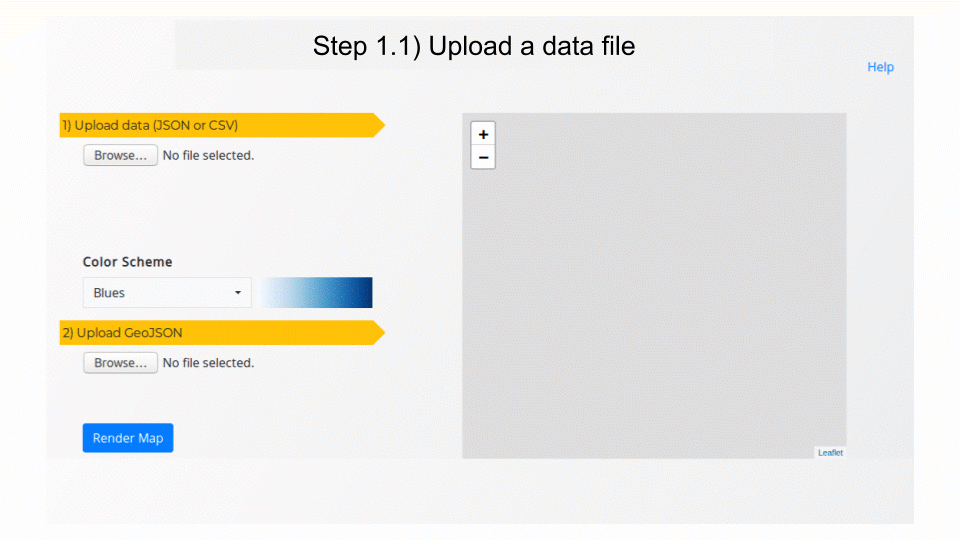
Demonstration of an internal WIP tool to visualize geographical regions and overlay custom data sets on top of it to color the regions.
6) zoom.us

After multiple recommendations, I tried zoom.us. This isn’t a video or GIF creator but a communication tool like Skype. Its advantage is that it can record meetings which
Do you have other recommendations on how to make a GIF and other videos using free tools online that we should try? Please write in!
Note: This post is written and presented by Bhanu Kishore Kamapantula, Senior Data Scientist at Gramener.